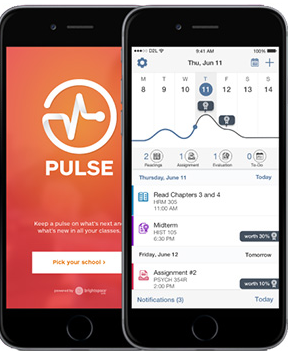Brightspace Pulse
Brightspace Pulse is a mobile app for students that can help you stay connected and on track with your Brightspace courses. It gives you one easy view of course calendars, readings, assignments, evaluations, grades, and news. Available for IOS and Android phones.
To launch the app, follow the steps below:
- Visit your respective app store and search for Brightspace Pulse.
- Then download the app onto your mobile device.
- When it fully loads, choose “Open” and swipe through the opening screens or choose “Next”
- Tap on “Get Started.”
- Decide whether to allow Pulse to access your location. This is not necessary; it simply helps locate South Florida State College in the next step.
- Search for and select “South Florida State College.”
- Enter your Panther Central credentials and then tap “Log In.”
Brightspace Pulse for Learners – Navigation Video
For additional assistance, contact the Office of Educational Technology Support at 863-784-7015 or BrightspaceSupport@southflorida.edu.